Use any speakers connected to your PC as airplay speakers in order to stream music from iTunes. All you need is to download Shairport4w, which is a small program (less than 1MB), unpack the zip file and double-click on the executable. Select the option to start it with windows automatically so you won't have to think about launching it first if you want to stream music to the connected speakers of the PC.
It's also nice to hear that the same music played through multiple airplay speakers (up to 7) including the 'emulated' Shairport4w will play in sync!
For some inexplicable reason the current iTunes doesn't has this feature built in (or enabled). Another strange thing is that if you play a video in iTunes on your PC you can't stream the audio (of the video) to an airplay speaker, however if you watch a video on an ios device you can stream the sound to an airplay speaker/receiver (swipe with your thumb from down up to open the ios control center, tap airplay and select the available airplay receivers).

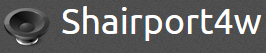
1 comment:
A couple of things, which I would want to point out:
# It is possible to use AirServer, Reflector or XBMC to mirror iOS screen on windows using Airplay.
# It is also possible to mirror iOS screen on Android using apps like AirReceiver available on Google Play.
Post a Comment