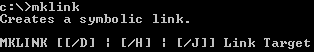Saturday, 30 November 2013
Reduced prices in App Store for Thanksgiving weekend
Several apps including Scanner Pro, Xcom, Skysafari, Printer Pro have been reduced in price for this weekend. For a more comprehensive list and links to the App Store, check out 9to5mac.
Wednesday, 27 November 2013
Wake up a PC on your network with your iPhone using Mocha WOL
First make sure your computer is setup to wake on lan in your BIOS setting. To check this, press the 'del' key (or F2, F10) when your computer starts to enter the BIOS. Verifiy that Wake on lan is 'on' then save and restart.
Now install Mocha WOL by MochaSoft from the App store on your iOS device and add the PC's IP address and MAC address to the app so that next time your PC is off you can turn it on with a press of a button on your iphone
Now install Mocha WOL by MochaSoft from the App store on your iOS device and add the PC's IP address and MAC address to the app so that next time your PC is off you can turn it on with a press of a button on your iphone
Friday, 22 November 2013
Utensil Locker multi key holder
The key ring is actually not a practical invention: it takes relatively a lot of space in your jacket or pants pockets, is not comfortable to carry and probably the sharp edges of the keys will eventually make a hole in your pocket in the not so distant future.
An alternative to the traditional key ring is Locker which is made by Utensil. It's a key holder that looks like a Swiss army knife and has similar clever mechanics. You can fit up to 6 keys into the Locker. Each key can be easily fold out and the Locker itself used as an extended handle. This will make it easier to open a door since the Locker gives you more leverage than a naked key on a key ring.
The tightness at which the key are held in the bracket can be adjusted with a screw. The Locker is made out of sandblasted plastic exterior and metall components on the inside and is made in Germany.
An alternative to the traditional key ring is Locker which is made by Utensil. It's a key holder that looks like a Swiss army knife and has similar clever mechanics. You can fit up to 6 keys into the Locker. Each key can be easily fold out and the Locker itself used as an extended handle. This will make it easier to open a door since the Locker gives you more leverage than a naked key on a key ring.
The tightness at which the key are held in the bracket can be adjusted with a screw. The Locker is made out of sandblasted plastic exterior and metall components on the inside and is made in Germany.
Thursday, 21 November 2013
Apple updates Find My Friends for iOS 7
Version 3.0 of Find My Friends, the app which allows user's to see their friend's (with iOS devices) real-time location on a map, has been adapted to the iOS 7 look. Gone are the leather ornaments and also the tab bar on top of the screen. Access to your own profile and settings has been moved to the bottom of the screen. The map now shows your friend's location with a small avatar (their profile picture in a circle) instead of a colored dot like in the previous version.
Tuesday, 19 November 2013
Shutdown a Windows PC on same network with ios device
ServerControl by Stratospherix allows you to reboot or shutdown a Windows PC on your network. Just enter the IP address and an administrator's account info of the PC you want to shutdown into the app the first time. You won't need to install any additional software on the remote PC. Will also work over VPN.
Saturday, 16 November 2013
Facebook Messenger for iOS now uses phone number
The most recent Facebook messenger for iOS has been updated with the iOS 7 look. Similar to WhatsApp it now allows you to add people you want to message by phone number , even if they are not friends on Facebook. It will regularly check your updated contact details to see whether there are users using the new messenger or are available, displayed by a blue icon next to it's avatar picture.
Blackberry messenger for WiFi iPad and iPod Touch
Blackberry updated it's Messenger app which now can be used on iOS devices without Cellular capabilities. Although it hasn't been updated yet for the iPad and uses instead a blown up version of the one on the iPhone, it offer's new option for sharing contact details.
Create a Junction or Symbolic Link in Windows with mklink
Mklink will create a symbolic link to a directory, allowing you access to files within that directory. A reason why you would want to create junctions is for example if you install a program that only let's you run it from a certain directory, you can make it believe it's in the original directory but in reality it's on a different drive.
Or for example you have a SSD on your Laptop drive and since those are usually smaller and more expensive than conventional hard disks, you might want to put directories which eat up a lot of space on an external USB drive and only create a symbolic link in the original folder that points to the actual location.
One such directory would be your itunes backup folder at C:\Users\YOURUSERNAME\AppData\Roaming\Apple Computer\MobileSync\Backup. (Close itunes first in case it's running then) Just move the Backup folder to a new location for example to E:\itunes\ on your external USB drive and create a junction in the original directory (C:\Users\YOURUSERNAME\AppData\Roaming\Apple Computer\MobileSync\) that points to the new one by opening a command prompt* in the original directory and type mklink /j backup E:\itunes\Backup.
Another space eater would be your itunes media folder in C:\Users\YOURUSERNAME\Music\iTunes\iTunes Media. Just move "iTunes Media"to (using our previous example) to E:\itunes and in the C:\Users\YOURUSERNAME\Music\iTunes\ open a command prompt and type mklink /j "iTunes Media" E:\itunes\"iTunes Media". (the " are necessary when there is a space in the folder name)
Just remember (in this example) you should have the external USB drive connected to your computer every time you use itunes to play media or sync with your iOS devices. To list all the junctions which are on your drive type dir /aL /s C:\", where "C:" is the volume to scan. To remove or delete a juction just delete it like any other file or folder.
*click start and type cmd then cd C:\Users\YOURUSERNAME\AppData\Roaming\Apple Computer\MobileSync\
Or for example you have a SSD on your Laptop drive and since those are usually smaller and more expensive than conventional hard disks, you might want to put directories which eat up a lot of space on an external USB drive and only create a symbolic link in the original folder that points to the actual location.
One such directory would be your itunes backup folder at C:\Users\YOURUSERNAME\AppData\Roaming\Apple Computer\MobileSync\Backup. (Close itunes first in case it's running then) Just move the Backup folder to a new location for example to E:\itunes\ on your external USB drive and create a junction in the original directory (C:\Users\YOURUSERNAME\AppData\Roaming\Apple Computer\MobileSync\) that points to the new one by opening a command prompt* in the original directory and type mklink /j backup E:\itunes\Backup.
Another space eater would be your itunes media folder in C:\Users\YOURUSERNAME\Music\iTunes\iTunes Media. Just move "iTunes Media"to (using our previous example) to E:\itunes and in the C:\Users\YOURUSERNAME\Music\iTunes\ open a command prompt and type mklink /j "iTunes Media" E:\itunes\"iTunes Media". (the " are necessary when there is a space in the folder name)
Just remember (in this example) you should have the external USB drive connected to your computer every time you use itunes to play media or sync with your iOS devices. To list all the junctions which are on your drive type dir /aL /s C:\", where "C:" is the volume to scan. To remove or delete a juction just delete it like any other file or folder.
*click start and type cmd then cd C:\Users\YOURUSERNAME\AppData\Roaming\Apple Computer\MobileSync\
Friday, 15 November 2013
Apple releases OS X 10.9 update for free
Among the new features included is a new finder that let's you view more content in one windows thanks to tabs. Tags for files and Folders make it easier to organise as well as find files and documents. The Maps and iBooks app which was originally only for iOS devices is now included in the new Mac OS. Software improvements should increase battery life by 10% on newer Mac models.
To be able to download the Mavericks code named OS from the Mac App Store you'll need at least Snow Leopard 10.6.7. The new OS runs on all systems that are compatible with Mountain Lion.
To be able to download the Mavericks code named OS from the Mac App Store you'll need at least Snow Leopard 10.6.7. The new OS runs on all systems that are compatible with Mountain Lion.
Microsoft releases Remote Desktop app for iOS and android
Remote Desktop for iOS let's you connect to and control a Windows PC from the iPhone if connected to the same network. A VPN server will let you securely use Remote Desktop over the internet also. Among other features, you'll be able to use the iPhone as a remote for presentations.
Apple now shipping Retina Macbook-Pros with Inte's Haswell processor
After the Macbook Air, the Retina Macbook Pro also gets updated with the new Haswell architecture. The 15" looks the same as the previous one. The 13" got a bit thinner, uses a Sandisk SSD while the 15" uses the faster Samsung SSDs. Both receive Thunderbolt 2 which is twice as fast as the previous version and can also be used as a very fast network interface. The battery is slightly smaller but running time remains the same (9 hours for the Macbook Pro 13 inch) thanks in part to the reduced clock speed and the power saving Haswell chip. Performance is in par with previous generation Macbook Pros. The price has also been slightly reduced.
Thursday, 14 November 2013
Use a virtual home button on the iPhone
On the iPhone go to Settings,General,Accessibility and switch on AssistiveTouch. Now you'll have a white semitransparent button on the lower right corner of the screen that when you tap on will show you a Home, Siri button and other device short-cuts such as Volume, Mute and Lock-screen.
Wednesday, 13 November 2013
Prevent devices with dynamic IP adresses taking over the address of a PC with a fixed IP on your network
If your router is your DHCP server, log into your router's setup (for example 192.168.1.1) and in the DHCP Server setting (usually under LAN) choose a starting IP Address that is higher than the PCs or networked devices with fixed IP address on the network.
Control your AC (or any IR enabled device) with your iPhone
Head over to Roomie Remote and order an iTach WiFi (WF2IR) to infrared adapter and download Roomie from the App Store. You'll also need the Infrared package for Roomie which you can get as an in-app purchase.
Download iHelp tool first. For first time setup of the WF2IR device, disconnect your PC from your current wifi router and connect directly to the device (you'll see the the WF2IR in the list of wireless networks). Then use the iHelp tool to find the device and open the browser to configure in with your local wifi network settings.
Launch Roomie on the iPhone and make sure you've got the IR services pack. Now you can use the app to teach Roomie the IR commands from your original AC remote. The IR learner is actually on the back of the WiFi 2 IR device behind the tiny reset button and isn't viewable by sight. Just be careful in case you have to reset the device, the IR learner is apparently just behind the reset button and may get damaged if you press too hard with a pin.
When you teach Roomie new IR commands it will ask several times to press the same button on your original (AC) remote to confirm it's signal. Just take into consideration that on some remotes there is one button that sends out different IR signals, such as the On/off button on an Air Conditioner remote. The signal for on is different than the one for off. So when teaching the Roomie app and it asks to press the same button on the physical remote for confirmation, recheck that you are sending the correct IR signal from the physical remote.
Make sure you have a line of sight with the IR blaster (which is connected by cable to the WF2IR thingy) to the AC or appliances that you want to control. One IR blaster can control multiple appliances so long it has a line of sight. Once you can successfully control you IR devices from the iPhone on your local network, you can also control them over the internet through VPN in case your VPN server is running.
Download iHelp tool first. For first time setup of the WF2IR device, disconnect your PC from your current wifi router and connect directly to the device (you'll see the the WF2IR in the list of wireless networks). Then use the iHelp tool to find the device and open the browser to configure in with your local wifi network settings.
Launch Roomie on the iPhone and make sure you've got the IR services pack. Now you can use the app to teach Roomie the IR commands from your original AC remote. The IR learner is actually on the back of the WiFi 2 IR device behind the tiny reset button and isn't viewable by sight. Just be careful in case you have to reset the device, the IR learner is apparently just behind the reset button and may get damaged if you press too hard with a pin.
When you teach Roomie new IR commands it will ask several times to press the same button on your original (AC) remote to confirm it's signal. Just take into consideration that on some remotes there is one button that sends out different IR signals, such as the On/off button on an Air Conditioner remote. The signal for on is different than the one for off. So when teaching the Roomie app and it asks to press the same button on the physical remote for confirmation, recheck that you are sending the correct IR signal from the physical remote.
Make sure you have a line of sight with the IR blaster (which is connected by cable to the WF2IR thingy) to the AC or appliances that you want to control. One IR blaster can control multiple appliances so long it has a line of sight. Once you can successfully control you IR devices from the iPhone on your local network, you can also control them over the internet through VPN in case your VPN server is running.
Print from your iPhone to a printer connected to your PC
In case you don't have an airprint enabled printer you still can print from the iPhone by installing the printer pro desktop helper on the computer that is connected to the printer (and has the printer drivers installed). Then get Readdle's printer pro lite to test your setup, and if it works you can purchase Printer Pro in the App Store. Remember the computer connected to the printer needs to be on (and on the same network) when you want to print from the iPhone.
Tuesday, 12 November 2013
Download metadata to TV video files
If you have a video (m4v or mp4) of a TV show you can enter metadata information such title, season, episode, description, media kind and artwork (cover image) by right-clicking in iTunes, selecting 'Get Info' and typing everything in.
But if you want to automate this task you can use the metadata batcher tool Videoscripts Video Tag Finder. Since the tool will search for the metadata from the file name, the format should be 'Showname.Season.Episode.mp4'.
After launching the meta data tool, choose 'Web' as metadata source, leave all boxes checked except 'Always use this image if present'. Drag and drop the video files you want to process into the white box and click the 'Batch Process' button. Just make sure the video files are not 'read-only' (right-click on the video file, select properties and uncheck the read-only box if necessary) otherwise the batcher will make a new copy of the video file.
Most of the time the metadata batcher correctly inputs the meta information into the video file but occasionally it would just clean up the name of the file without entering any metadata. The only alternative for PC seems to be MetaX, which isn't freeware and is not that easy to use.
But if you want to automate this task you can use the metadata batcher tool Videoscripts Video Tag Finder. Since the tool will search for the metadata from the file name, the format should be 'Showname.Season.Episode.mp4'.
After launching the meta data tool, choose 'Web' as metadata source, leave all boxes checked except 'Always use this image if present'. Drag and drop the video files you want to process into the white box and click the 'Batch Process' button. Just make sure the video files are not 'read-only' (right-click on the video file, select properties and uncheck the read-only box if necessary) otherwise the batcher will make a new copy of the video file.
Most of the time the metadata batcher correctly inputs the meta information into the video file but occasionally it would just clean up the name of the file without entering any metadata. The only alternative for PC seems to be MetaX, which isn't freeware and is not that easy to use.
Remove broken links and duplicate songs from iTunes
Formerly known as meta-iPod, meta-Tunes will let you remove duplicate tracks and also lost links in your iTunes library. While you are at the Macroplant you might want to have a look at Adapter, a very easy to use video converter for your apple devices with pre-configured settings for iPod, iPad, iPhone, Apple TV and iPod Nano among other.
They also have Sharepod (though not freeware) which will let you copy music from your ipod or iPhone to your iTunes on your PC or Mac
They also have Sharepod (though not freeware) which will let you copy music from your ipod or iPhone to your iTunes on your PC or Mac
Copy images and photos from PC to the iPhone's camera roll
Get Image Transfer by Capable Bits from the App Store in your iPhone. After launching the app click on 'Receive Photos' and enter the IP address on your computer's web browser on which you have the photos you want to transfer and select the photos you want to upload from you PC to your iPhone's camera roll album. Both computer and iPhone should be on the same (WiFi) network.
Monday, 11 November 2013
Find album artwork for your itunes library
Head over to the itunes artwork finder website (while it hasn't been taken down by apple) and get your album cover fix.
Find out the MAC address of a PC on your network
Click start, type cmd and press enter. Type ping and the name or ip address of the networked device of which you want to know the MAC address. Then type arp -a and press enter. Next to the ip address of the networked device will be the MAC address (or physical address).
Connect your iPhone to a VPN server
Go to Settings, VPN, Add VPN Configuration..Choose PPTP. Type in any description and enter the server's IP address or the domain name of the vpn server. Type in the user account name and password for the vpn server and tap save.
Next time you want to connect to the vpn server with your iphone just select the configuration you did earlier and slide the vpn button to the right to initiate the connection.
Next time you want to connect to the vpn server with your iphone just select the configuration you did earlier and slide the vpn button to the right to initiate the connection.
Log in to to windows 7 automatically with a specific user
Run netplwiz (Win-key, type netplwiz and press enter), select the user you want to load automatically into windows and uncheck 'Users must enter a user name and password to use this computer', click ok and enter the password (or leave it blank if the user hasn't got a password) for the user and confirm, ok. Next time windows starts it will automatically log in with that user's account.
Setup your Windows 7 PC as a VPN host
Make sure that the PC you want to setup as a vpn host has a fixed local ip address and configure your router to open the PPTP (Point-to-Point Tunneling Protocol) port 1723 for the vpn host's ip address. Usually you can open your router's options at http://192.168.1.1/ with your browser and find the port forwarding options under NAT (Network Address Translation) in advanced setup.
Now go to Network and Sharing Center in the windows control panel, click change adapter settings and in the menu click File, New Incoming Connection... and follow the instructions (if you don't see a menu you should enable the menu bar first (Folder options-View-Always show menus)). Choose user that uses a password, next, through the internet, next, leave the default check boxes and click 'Allow access'.
Now go to Network and Sharing Center in the windows control panel, click change adapter settings and in the menu click File, New Incoming Connection... and follow the instructions (if you don't see a menu you should enable the menu bar first (Folder options-View-Always show menus)). Choose user that uses a password, next, through the internet, next, leave the default check boxes and click 'Allow access'.
Get a free dyndns account
If you are using a dlink router you are eligible to one free dynamic dns address. Just go to www.dlinkddns.com, register and create your address (e.g. yourname.dlinkddns.com).You can download and install Dyn Updater to your PC and enter your details that you created at dlinkddns. Now everytime your internet IP address changes it will be updated to your ddns address.
Subscribe to:
Comments (Atom)


![http://www.utensil-shop.de/online-shop/utensil-kollektion.html?tt_products[product]=319&cHash=cefe57cb206770f8b8e8661e5fa16b7a](https://blogger.googleusercontent.com/img/b/R29vZ2xl/AVvXsEjSJtvOGEXoHLmrRGYpTDLoMOK0zjrkRrNW5Q8XDzAq8F0KWG2Kw3KDETUwMwBHdAqZxvvbKQwpSrKB9_PNStrNABfVll-aZMglml5f6O3K_dshyphenhyphenV0hUT9G_kLXqXtpqlDFLyUtTQ45ePDl/s1600/locker.png)